A PDF invoice is a digital document detailing transaction information, such as products, quantities, prices, and payment terms, formatted for professional clarity and efficiency in business operations.
1.1 What is a PDF Invoice?
A PDF invoice is a digital document formatted in Portable Document Format, detailing transaction information such as products, services, quantities, prices, and payment terms. It is widely used for its consistency, security, and compatibility across devices, ensuring professional and clear communication of billing details to clients.
1.2 Importance of Using PDF Format for Invoices
Using PDF for invoices ensures consistency, security, and compatibility across devices. PDFs maintain formatting integrity, preventing layout issues, and allow encryption for data protection. They are universally accessible, making them ideal for professional communication and record-keeping, while also supporting legal compliance by preserving document authenticity.
Structure of a PDF Invoice
A PDF invoice typically includes company and client details, invoice number, date, item descriptions, quantities, rates, totals, tax information, and payment instructions, organized for clarity.
2.1 Essential Elements to Include in a PDF Invoice
A PDF invoice should include your company’s name, address, and logo, followed by the client’s details. Essential elements are an invoice number, date, and due date. Item descriptions, quantities, and rates should be clearly listed, with subtotals, taxes, and the total amount. Payment instructions and any additional notes or terms should also be included for clarity and compliance.
2.2 How to Ensure Clarity and Professionalism in Design
Use a clean layout with clear sections for company/client details, items, and totals. Employ bold headers for key sections like “Invoice” and “Total Due.” Choose a simple, professional font and ensure proper alignment. Avoid clutter by spacing elements neatly. Include a unique invoice number and clear payment terms. Use your brand colors consistently for a polished look.
Advantages of Using PDF Invoices
PDF invoices offer enhanced security, universal compatibility, and reduced physical storage needs. They maintain a professional appearance, are easily shareable, and simplify record-keeping for businesses and clients alike.
3.1 Security Benefits of PDF Invoices
PDF invoices provide robust security features, such as encryption and password protection, to safeguard sensitive financial data from unauthorized access. Digital signatures can also be added for authentication, ensuring the invoice’s integrity and authenticity. These features help prevent tampering and fraud, making PDF invoices a secure choice for businesses to share and manage financial transactions confidently.
3.2 Compatibility Across Different Devices and Software
PDF invoices are universally compatible and can be opened on any device, including desktops, laptops, tablets, and smartphones, without requiring specialized software. This broad compatibility ensures that recipients can easily view and access invoices, regardless of their operating system or device, promoting seamless communication and collaboration in business transactions worldwide.

Creating a PDF Invoice
PDF invoices can be easily created using specialized software or online tools, ensuring all necessary details like items, quantities, and payment terms are clearly included for professionalism.
4.1 Tools and Software for Generating PDF Invoices
Popular tools like Adobe Acrobat, QuickBooks, and Xero simplify PDF invoice creation. These platforms offer professional templates, customization options, and seamless data export. Small businesses can use Wave or Zoho Invoice for automation, while larger enterprises might opt for SAP or Oracle. These solutions ensure invoices are generated efficiently and securely, with features like auto-fill and integration with accounting systems.
4.2 Step-by-Step Guide to Designing a PDF Invoice Template
Start by defining your invoice requirements, such as company branding and essential fields. Choose a layout that prioritizes clarity, ensuring readability on all devices. Include sections for company/client details, invoice numbers, dates, item descriptions, and payment terms. Use professional fonts and colors to maintain a polished look. Finally, test the template with sample data and refine it for accuracy and aesthetics.

Customizing Your PDF Invoice
Customizing your PDF invoice involves adding brand identity, dynamic fields, and ensuring legal compliance. This enhances professionalism and streamlines the billing process effectively.
5.1 Adding Your Brand Identity to the Invoice
Adding your brand identity to a PDF invoice involves including your company’s logo, color scheme, and fonts. This ensures consistency and professionalism, making your invoice easily recognizable. Additionally, you can customize the layout and terminology to align with your brand’s voice. Including clear contact information and a professional design enhances your business’s image and builds trust with clients.
5.2 Including Dynamic Fields for Automated Data Entry
Incorporating dynamic fields in your PDF invoice allows for automated data entry, streamlining the billing process. These fields can automatically populate invoice numbers, dates, item details, and tax calculations. Tools like SumUp Invoices enable you to set up templates with these fields, enhancing efficiency and accuracy. This feature minimizes manual input, reducing errors and saving time, while ensuring professional and consistent invoicing.
Legal Compliance in PDF Invoices
Ensuring PDF invoices meet legal standards is crucial. They must include mandatory details like company info, tax numbers, and payment terms to comply with regulations and avoid penalties.
6.1 Mandatory Information Required by Law
A PDF invoice must include specific details to comply with legal standards. Essential elements are the supplier’s name, address, and tax identification number, as well as the client’s details, a unique invoice number, and clear descriptions of goods or services provided. Dates of issue and due dates are also required. Ensure all information is accurate and legible to avoid legal issues.
6.2 Tax Requirements and Invoice Formatting
PDF invoices must adhere to tax regulations, ensuring the inclusion of applicable sales tax or VAT. Proper formatting is crucial, with itemized lists of goods/services, clear labeling of tax amounts, and compliance with regional invoicing standards. This ensures transparency and avoids legal penalties, maintaining professional integrity and facilitating smooth tax audits and financial reporting processes.

Sending and Sharing PDF Invoices
PDF invoices can be securely emailed or shared via cloud platforms, ensuring professional presentation and efficient delivery to clients while maintaining data integrity and privacy.
7.1 Methods for Distributing PDF Invoices to Clients
PDF invoices can be distributed via email attachments, cloud-based platforms, or automated invoicing systems. Emailing ensures direct delivery, while cloud services provide secure access. Automation tools streamline the process, reducing manual effort and ensuring timely delivery. Additionally, physical mailing remains an option for clients preferring hard copies, though digital methods are more efficient and cost-effective.
7.2 Best Practices for Emailing PDF Invoices
When emailing PDF invoices, ensure the subject line is clear and includes the invoice number. Use a professional email template with your company’s branding. Attach the PDF securely and include a brief message with payment instructions. Double-check the recipient’s email address and invoice details for accuracy. Consider adding a password to the PDF for enhanced security and use a clear call-to-action for payment. Always verify email content for clarity and professionalism before sending.
Tracking and Managing PDF Invoices
Monitor invoice status and payments using tracking tools. Ensure timely follow-ups and maintain organized records. Use software to automate and streamline invoice management processes effectively.
8.1 How to Track Invoice Status and Payments
Track invoice status and payments by using unique invoice numbers, automated software, and payment notifications. Regularly update records and use tools like QuickBooks or FreshBooks to monitor progress. Send reminders for overdue payments and maintain clear communication with clients to ensure timely settlements. This helps in maintaining a smooth cash flow and reducing payment delays effectively.
8.2 Using Software for Automated Invoice Management
Automated invoice management software streamlines tasks like generating, sending, and tracking invoices. Tools like QuickBooks and FreshBooks offer features such as automated data entry, real-time status tracking, and integration with accounting systems. These solutions reduce manual errors, save time, and improve efficiency by automating repetitive processes, ensuring seamless invoice management and faster payment cycles for businesses of all sizes.
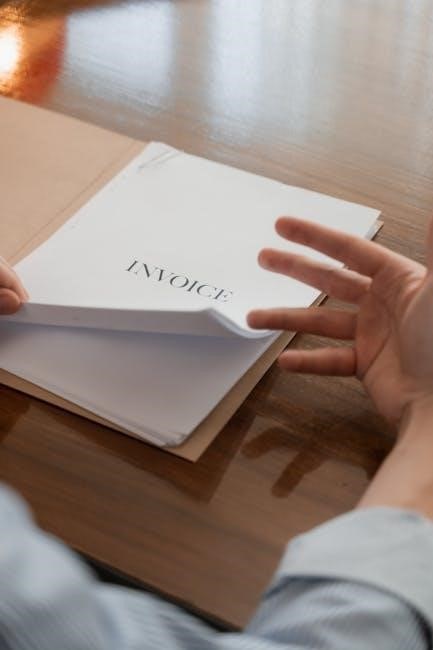
Common Mistakes to Avoid in PDF Invoices
Common mistakes include duplicate invoice numbers, incorrect dates, and mismatched details. Ensure unique numbering and accurate dates to avoid confusion and payment delays. Double-check for consistency and accuracy to maintain professionalism and compliance with financial standards.
9.1 Errors in Invoice Numbering and Dates
- Common errors include duplicate invoice numbers, incorrect or missing dates, and inconsistent formatting.
- Ensure each invoice has a unique number and accurate date to avoid payment delays or disputes.
- Double-check numbering sequences and date formats before finalizing the PDF invoice to maintain professionalism and compliance.
9.2 Avoiding Formatting Issues in PDF Invoices
- Ensure consistent fonts, spacing, and alignment to maintain a professional appearance.
- Test the PDF to confirm all elements render correctly across devices and software.
- Avoid clutter by organizing information logically, such as separating totals from item details.
- Use bullet points or tables for clarity in listing items and descriptions.
- Double-check page breaks to prevent data from being split or lost.
- Automating PDF invoice processing streamlines workflows, reducing manual tasks and errors.
- Tools like SumUp Invoices ensure legal compliance and proper formatting automatically.
- AI can extract data, generate invoices, and track payments efficiently.
Automating PDF Invoice Processing
10.1 Tools for Automating Invoice Generation
- SumUp Invoices and QuickBooks automate invoice creation, ensuring compliance and efficiency.
- These tools offer templates, data extraction from PDFs, and seamless integration with accounting software.
- Automated workflows reduce manual tasks and errors, enhancing overall productivity.
These solutions streamline invoice management, making it faster and more accurate.
10.2 AI and Machine Learning in Invoice Processing
AI and machine learning revolutionize invoice processing by automating tasks like data extraction, invoice categorization, and fraud detection. These technologies improve accuracy over time, reduce manual effort, and enhance efficiency in managing large volumes of invoices. Advanced algorithms enable smart invoice routing and approval workflows, ensuring faster processing and better compliance with financial regulations.
Security Measures for PDF Invoices
PDF invoices are secured through encryption, password protection, and digital signatures, ensuring sensitive data remains protected from unauthorized access and tampering during storage or transmission.
11.1 Encrypting PDF Invoices for Data Protection
Encrypting PDF invoices ensures data protection by converting sensitive information into unreadable code, requiring a password for access. This prevents unauthorized viewing, theft, or tampering, safeguarding client and financial details. Using strong encryption algorithms like AES-256 enhances security, making it difficult for hackers to breach the document. Password-protected PDFs also comply with data protection regulations, ensuring confidentiality and integrity during transmission or storage.
11.2 Using Digital Signatures for Authentication
Digital signatures enhance PDF invoice authenticity by verifying sender identity and ensuring document integrity. They use cryptographic technology to confirm the invoice hasn’t been altered, providing a secure and legally recognized method of validation. This feature is essential for maintaining trust and compliance with digital authentication standards, making it a robust solution for protecting sensitive financial data in PDF invoices.
Future Trends in PDF Invoices
Future trends in PDF invoices include integration with blockchain for enhanced security and AI-driven automation for smarter data processing and management. This will revolutionize invoice handling and improve efficiency across industries.
12.1 Integration with Blockchain Technology
Blockchain integration with PDF invoices enhances security and transparency, ensuring tamper-proof transactions. This technology allows real-time tracking and verification, reducing fraud and errors. It streamlines payment processes and builds trust between businesses and clients.
12.2 The Role of AI in Enhancing Invoice Management
AI enhances invoice management by automating tasks like data entry, invoice processing, and payment tracking. It improves accuracy, reduces manual errors, and accelerates workflows. AI also predicts payment timelines and flags anomalies, ensuring seamless and efficient invoice handling.

