Welcome to the AC Infinity Vent Fan Instructions guide. This comprehensive manual covers installation, operation, and maintenance of AC Infinity ventilation products, designed for hydroponic tents, heat distribution, and energy-efficient airflow solutions. Follow these instructions to ensure optimal performance and longevity of your vent fan system.
1.1 Overview of AC Infinity Vent Fan Products
AC Infinity offers a range of premium ventilation solutions designed for hydroponic tents, home ventilation, and industrial applications. Their product line includes inline fans, register booster fans, and smart-enabled devices like the AIRTAP series. These fans are known for their quiet operation, energy efficiency, and innovative features such as Bluetooth app control. The CLOUDLINE series, for instance, is popular for its durability and versatility in hydroponic setups, while the AIRTAP booster fans enhance HVAC performance. AC Infinity products cater to both DIY projects and professional installations, ensuring improved airflow, temperature regulation, and air quality in various environments.
1.2 Importance of Proper Installation and Usage
Proper installation and usage of AC Infinity vent fans are crucial for ensuring safety, efficiency, and optimal performance. Correct setup prevents hazards like electrical issues or improper airflow, which can lead to reduced efficiency or even system damage. Following the guidelines ensures that the fan operates quietly and maintains energy efficiency, key features of AC Infinity products. Additionally, proper installation preserves the product warranty and guarantees reliable long-term operation. Misinstallation can result in suboptimal performance, such as uneven airflow or increased noise levels, undermining the benefits of these advanced ventilation systems. Always adhere to the provided instructions to maximize safety and functionality.
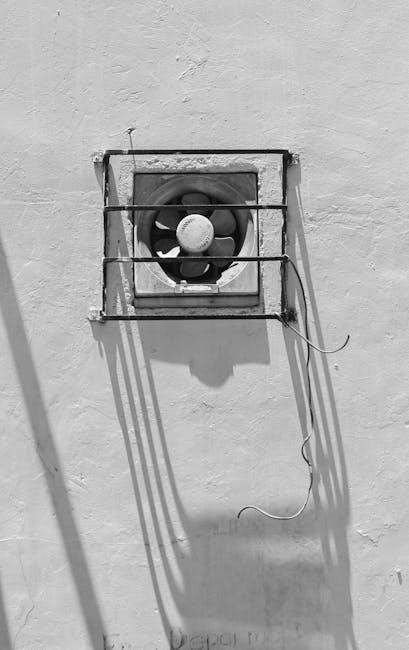
Safety Precautions
Ensure safe installation by following guidelines to avoid electrical hazards, such as overloading circuits or exposing the fan to water, which can cause shocks or malfunctions.
2.1 General Safety Guidelines
Always turn off the power supply before installing or maintaining the fan. Avoid exposure to water or moisture, as this can cause electrical hazards. Mount the fan at least 8 feet above the floor to ensure safe operation. Never use the fan in areas with flammable materials or near open flames. Keep loose clothing and long hair tied back when working near the fan. Ensure proper ventilation in the room to prevent overheating. Follow all local electrical codes and regulations. Use only approved accessories and avoid overloading circuits. Regularly inspect the fan for damage or wear and tear to maintain safety.
2.2 Avoiding Common Hazards
Prevent electrical shocks by avoiding damaged cords or plugs. Ensure the fan is installed securely to prevent it from falling or causing injury. Keep children away from moving parts. Avoid overheating by maintaining proper airflow and not obstructing vents. Do not operate the fan near water sources or in humid environments. Regularly check for dust buildup, as it can cause fire hazards. Never modify the fan’s design or use incompatible parts, as this may lead to malfunction. Always follow the manufacturer’s guidelines for usage and maintenance to ensure safe and efficient operation of your AC Infinity vent fan.
Installation Steps
Begin by gathering tools like a pencil, ruler, and tape measure. Position the fan correctly, ensuring secure mounting and proper ducting connections for optimal airflow and performance.
3.1 Tools and Materials Needed
To install your AC Infinity vent fan, gather essential tools and materials. You’ll need a pencil, ruler, and tape measure for accurate measurements. A drill and screwdriver are required for mounting. Ensure you have screws, wall anchors, and duct clamps for secure connections. Ducting, seals, and a socket set may also be necessary. For proper installation, refer to the included hardware and instructions. Organize all components beforehand to streamline the process and ensure a seamless setup. These tools will help you achieve a secure and efficient installation, maximizing your vent fan’s performance and longevity.
3.2 Positioning the Fan for Mounting
Proper positioning of the AC Infinity vent fan is crucial for optimal airflow and efficiency. Locate the installation site, ensuring it aligns with your ventilation needs. Mark the area where the fan will be mounted, considering the direction of airflow and venting requirements. Check for any obstructions, such as ducts or wiring, and adjust the position accordingly. Align the fan securely with the mounting bracket, ensuring it is level and evenly spaced. If the outlet is external, ensure the cord runs through the gap between the wall and the fan for a clean installation; Accurate positioning ensures efficient operation and safety.
3.3 Securing Ducting and Ensuring Tight Seals
After positioning the fan, secure the ducting to both ends of the unit using duct clamps, ensuring a tight seal to prevent air leaks. Tighten the clamps firmly but avoid over-tightening, which could damage the ducting. Inspect the connections for any gaps or loose areas. For external vents, ensure the ducting is properly aligned and sealed to maintain efficient airflow. Use additional sealing materials if necessary to guarantee airtight connections. Properly secured ducting enhances performance, reduces noise, and prevents energy loss. Regularly inspect the seals to maintain optimal ventilation and system efficiency over time. Tight seals are critical for effective operation.

Programming the AIRTAP Register Booster Fan
Turn on your air conditioner, set it to your regular temperature, and let it run for a few minutes. Press the mode button to calibrate the fan.
4.1 Turning On the Air Conditioner
Start by turning on your air conditioner and setting it to a temperature you regularly use. Allow the system to run for a few minutes to stabilize. This step ensures the AIRTAP Register Booster Fan can accurately detect the airflow and temperature changes. Once the AC is operating steadily, the fan will automatically adjust to enhance ventilation efficiency. Proper initialization ensures seamless integration with your HVAC system, optimizing heating and cooling distribution throughout your space.
4.2 Setting the Temperature and Calibration
Power on the AIRTAP Register Booster Fan and ensure it is connected to your HVAC system. Set your desired temperature on the thermostat and allow the system to run for a few minutes. This allows the fan to calibrate by reading consistent temperature levels. Press the mode button to enter calibration settings and adjust the temperature trigger points as needed. Proper calibration ensures the fan operates in sync with your HVAC system, enhancing energy efficiency and airflow distribution. Regular recalibration may be necessary to maintain optimal performance, especially during seasonal temperature changes or system upgrades.
Operating the Fan
Plug the fan’s power cord into an AC outlet and turn it on. Use the controller to adjust speed settings for optimal airflow. Ensure the fan operates quietly and efficiently, distributing conditioned air evenly across your space.
5.1 Powering the Fan and Controller
To power the AC Infinity vent fan and controller, plug the power cord into a compatible AC electrical outlet. Ensure the connection is secure to avoid any electrical issues. Once powered, the controller will illuminate, allowing you to adjust settings such as fan speed and operation modes. For models with smart features, sync the fan with your HVAC system or smart home devices for seamless control. Always refer to the user manual for specific instructions on connecting and powering your particular model to ensure safe and efficient operation.
5.2 Adjusting Speed Settings
Adjusting the speed settings on your AC Infinity vent fan is straightforward using the provided controller. Most models feature a variable speed control, allowing you to choose from multiple settings to optimize airflow. For models with a digital display, use the up and down arrows to select your desired speed. Some versions may also include preset modes for silent operation or maximum airflow. Ensure the fan is powered on before making adjustments. Refer to your controller’s manual for specific instructions, as some models may include advanced features like smart app control for wireless speed adjustments.
Maintenance and Troubleshooting
Regularly clean the fan and filters to ensure optimal performance. Check for blockages and tight duct seals. If issues arise, consult the troubleshooting guide or contact support.
6.1 Regular Maintenance Tips
Perform routine checks on your AC Infinity vent fan to ensure efficiency. Clean the fan blades and filters monthly to prevent dust buildup and maintain airflow. Inspect ducts for leaks and secure connections with clamps. Lubricate moving parts if necessary to reduce noise and friction. Replace worn-out components promptly, such as belts or seals, to avoid system failure. Regularly update firmware for smart models to access new features and improvements. Keep the fan’s surroundings clear of obstructions to allow proper ventilation and cooling. Schedule annual professional inspections for complex systems to ensure everything functions optimally.
6.2 Common Issues and Solutions
Address common issues promptly to maintain performance. If airflow is reduced, clean or replace filters and check for blockages in ducts. For unusual noise, inspect fan blades for debris or imbalance. If the fan doesn’t turn on, ensure power cords are securely connected and the controller is functioning. For smart models, reset the system or update firmware if connectivity issues arise. Check for loose mounting screws and tighten them if necessary. Regularly inspect belts for wear and replace them as needed. Always refer to the user manual for troubleshooting or contact AC Infinity support for unresolved issues.

Additional Features and Benefits
Explore advanced features like quiet operation, energy efficiency, and smart home compatibility. These benefits enhance performance, reduce noise, and integrate seamlessly with modern systems for optimal comfort and convenience.
7.1 Quiet Operation and Energy Efficiency
AC Infinity vent fans are engineered for silent operation, utilizing advanced motor technology to minimize noise levels, ensuring a peaceful environment. Their energy-efficient designs optimize airflow while reducing power consumption, making them eco-friendly and cost-effective solutions for ventilation needs. These features are particularly beneficial in applications like hydroponic grow tents and home cooling systems, where consistent airflow and low noise are essential. By combining quiet performance with energy savings, AC Infinity fans provide long-term reliability and comfort, enhancing overall user experience across various setups and use cases.
7.2 Compatibility with Smart Home Systems
AC Infinity vent fans seamlessly integrate with smart home systems, offering enhanced control and automation. Models like the AIRTAP T4 and T6 feature Bluetooth App Control, allowing users to regulate fan settings via smartphones. Compatibility with systems like Alexa and Google Home enables voice commands and centralized management. This integration simplifies operation, ensuring optimal ventilation and energy efficiency. By syncing with smart home technology, users can automate fan responses to temperature or humidity changes, creating a more intelligent and adaptive environment for hydroponic grow tents, cooling systems, or home ventilation needs.
By following these instructions, you can efficiently install, operate, and maintain your AC Infinity vent fan, ensuring optimal performance, energy efficiency, and a comfortable environment for years to come.
8.1 Summary of Key Instructions
This guide provided essential steps for installing, programming, and maintaining your AC Infinity vent fan. Key points include ensuring proper safety measures, using recommended tools, and following calibration steps for optimal functionality. Regular maintenance and troubleshooting tips were also highlighted to address common issues and extend the product’s lifespan. By adhering to these instructions, you can maximize efficiency, achieve consistent airflow, and enjoy a quiet, energy-efficient operation tailored to your specific needs. Proper setup and care ensure your AC Infinity vent fan performs reliably, enhancing your space’s comfort and air quality.
8.2 Final Tips for Optimal Performance
To ensure your AC Infinity vent fan operates at its best, regular cleaning of filters and grilles is essential. Maintain proper ducting seals to prevent airflow leaks and optimize efficiency. Avoid obstructing the fan’s inlet or outlet for unrestricted air circulation. For smart models, explore app features to customize settings and monitor performance remotely. Keep the fan’s motor and components free from dust buildup to maintain quiet operation. Finally, refer to the user manual for specific maintenance schedules and troubleshooting guides to address any unexpected issues promptly. These practices will extend the lifespan and enhance the overall performance of your AC Infinity vent fan.

