The Honeywell 6000 Series Thermostat is a programmable digital device designed for efficient heating and cooling control. Part of the FocusPRO series, it offers advanced temperature management, ensuring optimal home comfort and energy savings through customizable settings and user-friendly operation.
1.1 Overview of the Honeywell FocusPRO 6000 Series
The Honeywell FocusPRO 6000 Series is a line of programmable digital thermostats designed for precise temperature control and energy efficiency. Part of the FocusPRO family, these thermostats are known for their user-friendly interface and advanced features. They allow homeowners to set up to four time periods daily, with distinct settings for weekdays and weekends, optimizing comfort and energy savings. The series is compatible with various HVAC systems, including heat pumps and conventional systems, making it versatile for different home setups. With a focus on simplicity and functionality, the FocusPRO 6000 Series is a popular choice for those seeking reliable and efficient temperature management.
1.2 Key Features of the Honeywell 6000 Thermostat
The Honeywell 6000 Thermostat boasts several key features that enhance its functionality and user experience. It offers programmable scheduling, allowing users to set up to four time periods daily with distinct temperature settings for weekdays and weekends. The thermostat also includes energy-saving modes, which help reduce heating and cooling expenses. Its touchscreen interface provides ease of navigation and customization. Additionally, it supports customizable temperature settings, enabling users to tailor comfort levels according to their preferences. The device is compatible with various HVAC systems, including heat pumps and conventional setups, ensuring versatility for different home configurations. These features make the Honeywell 6000 a reliable and efficient choice for modern homes.

Installation of the Honeywell 6000 Thermostat
Installing the Honeywell 6000 Thermostat involves turning off power, removing the old thermostat, connecting wires, mounting the new device, and restoring power. Ensure safe and correct installation for optimal performance.
2.1 Pre-Installation Requirements and Tools Needed
Before installing the Honeywell 6000 Thermostat, ensure you have the necessary tools: a screwdriver, wire strippers, voltage tester, and drill (for wall mounting). Turn off the power to your HVAC system at the circuit breaker to avoid electrical hazards. Label the existing wires for easy identification during reconnection. Verify compatibility with your heating/cooling system and check the thermostat’s voltage requirements. Familiarize yourself with the installation manual to understand the process. Ensure the wall surface is level and clean for proper mounting. Wear safety gloves and work in a well-lit area to prevent accidents. Double-check all connections before restoring power.
2.2 Step-by-Step Installation Guide
Begin by turning off power to your HVAC system at the circuit breaker. Mount the thermostat on a level wall, ensuring proper placement for accurate temperature sensing. Connect the wires to the appropriate terminals, referring to the manual for correct labeling (e.g., R, W, Y, G, C). Secure the thermostat to the wall plate and restore power. Turn on the system to test heating and cooling functions. Set the date and time, then program your desired temperature settings. Refer to the manual for specific wiring diagrams and troubleshooting tips. Ensure all connections are tight to avoid malfunctions. Double-check the installation steps before finalizing.
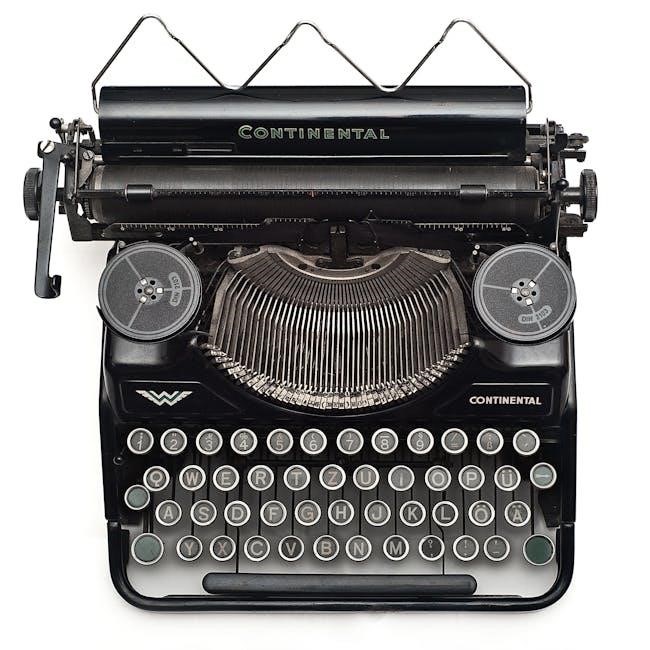
Programming the Honeywell 6000 Thermostat
Program the Honeywell 6000 Thermostat by setting up to four daily time periods with customizable temperature settings for weekdays and weekends, optimizing energy efficiency and comfort.
3.1 Setting Up the Weekly Schedule
To set up the weekly schedule on the Honeywell 6000 Thermostat, navigate to the scheduling menu. Select the desired day(s) and time periods, up to four per day. Choose start times and set temperatures for heating and cooling. Differentiate settings for weekdays and weekends to tailor comfort and energy use. Save changes to apply the schedule. This feature allows precise control over your home’s temperature, ensuring efficiency and comfort. Refer to the manual for step-by-step guidance to maximize customization and energy savings. Regularly review and adjust the schedule as needed to maintain optimal performance.
3.2 Overriding Temperature Settings
To override temperature settings on the Honeywell 6000 Thermostat, press the “Hold” button or adjust the temperature using the touchscreen or arrows. This temporarily overrides the scheduled settings. Select the desired temperature, and the thermostat will maintain it until the next scheduled period or until you cancel the override. For temporary adjustments, use the “Temporary Hold” option if available; On some models, holding the temperature arrows allows quick overrides. The thermostat will revert to the programmed schedule automatically unless changes are saved. This feature is ideal for unexpected temperature needs without altering the weekly schedule. Always refer to the manual for model-specific instructions.
Advanced Features of the Honeywell 6000 Series
The Honeywell 6000 Series offers energy-saving modes, customizable temperature settings for weekdays and weekends, and advanced programming options to optimize comfort and efficiency. Use the touchscreen interface to set up to four daily time periods with different temperatures, ensuring tailored heating and cooling. Additionally, features like temporary overrides and smart home integration enhance flexibility. The thermostat’s intuitive design allows seamless adjustments, making it easy to balance energy savings with personal preferences. These advanced features ensure precise temperature control and enhanced user convenience, making it a reliable choice for modern homes. Always refer to the manual for detailed instructions on utilizing these features effectively.
4.1 Energy-Saving Modes and Options
The Honeywell 6000 Series Thermostat includes energy-saving modes designed to reduce consumption while maintaining comfort. Features like programmable settings allow users to set up to four daily time periods with different temperatures, optimizing energy use. The thermostat also offers an energy-saving mode that automatically adjusts temperatures during periods of inactivity or when the home is unoccupied. Additionally, the smart recovery feature ensures the system reaches the desired temperature just before the scheduled time, avoiding unnecessary energy waste. These options, combined with customizable weekday and weekend schedules, help users save on utility bills while minimizing their environmental impact. Refer to the manual for detailed setup instructions.
4.2 Customizing Temperature Settings for Weekdays and Weekends
The Honeywell 6000 Series Thermostat allows users to customize temperature settings for weekdays and weekends, providing flexibility to suit different schedules. With up to four programmable periods per day, users can set specific temperatures for wake-up, leave, return, and sleep times. Weekday settings can be uniform or varied, while weekends can have a separate schedule. This feature ensures consistent comfort and energy efficiency. For example, users can set a higher temperature during weekday work hours and a cooler setting for weekend mornings. The thermostat also allows overrides if plans change, making it adaptable to varying routines. Adjustments are easily made via the user-friendly interface.

Troubleshooting Common Issues
Troubleshooting the Honeywell 6000 Series involves addressing installation errors, operational glitches, and error codes. The manual provides detailed solutions for resolving these issues effectively and efficiently.
5.1 Resolving Installation-Related Problems
Installation issues with the Honeywell 6000 Series often involve wiring errors or improper setup. Ensure all connections match the manual’s wiring diagram. Verify power supply and thermostat placement. Check for loose connections and correct any miswiring. If the display remains blank, confirm the circuit breaker is on and batteries are installed correctly. Refer to the manual for specific error codes or LED indications, which guide troubleshooting. If problems persist, consult the installation guide or contact Honeywell support for assistance. Proper installation is crucial for optimal performance and energy efficiency.
5.2 Addressing Operational Issues and Error Codes
Operational issues with the Honeywell 6000 Series may include unresponsiveness, incorrect temperature readings, or error codes. Common error codes like “E1” indicate a large temperature difference between setpoint and actual temperature. Check wiring connections and ensure proper installation. Restart the thermostat by removing batteries or resetting it. If issues persist, verify system compatibility and ensure the thermostat is calibrated correctly. Refer to the manual for specific error code meanings and solutions. For complex problems, contact Honeywell support or consult a professional. Regular maintenance and updates can help prevent operational issues and ensure smooth performance.

The Honeywell 6000 Series Thermostat offers efficient temperature control and energy savings. Regularly update settings, maintain proper calibration, and refer to the manual for optimal performance.
6.1 Best Practices for Maintaining the Honeywell 6000 Thermostat
To ensure optimal performance, regularly clean the thermostat’s display and internal components. Check and replace the air filter as needed to maintain efficiency. Schedule annual HVAC system checks to verify proper operation. Recalibrate the thermostat if temperature readings seem inaccurate. Update the device firmware periodically to access new features and improvements. Always refer to the Honeywell 6000 manual for specific maintenance instructions tailored to your model. By following these practices, you can extend the lifespan of your thermostat and enjoy consistent heating and cooling performance throughout the year.

